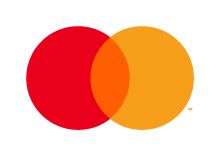You can connect your e-mail directly to Kontolink, so Kontolink can fetch all of your invoices. If you don’t already have a dedicated e-mail for all your documents and invoices, this guide will help you create one, and get it up and running for Kontolink.
What is a document e-mail?
Attachment email, Invoice email, Supplier email… There are many ways to refer to the infamous mail.
In this article, we are using “Document e-mail” – in other words, an e-mail containing all your documents.
There are several advantages to having a dedicated mail for documents. Among them:
- All documents are located in the same place 🗃️
- No documents run the risk of being overlooked among customer e-mails and other communications 📬
- Gives your company a professional touch ✨
Note: Kontolink collects your sales invoices directly from the accounting system, so no need for them to be stored in the e-mail.
Creating your document e-mail
- Create a new e-mail ✉️
- It could be any e-mail address or domain.
- For example, it could be invoice-yourbusiness@gmail.com
- Contact suppliers 🛒
- Send a collective email to all your suppliers and other places where you make purchases. Inform them that, going forward, they should send their invoices and documents directly to your new e-mail.
- For subscriptions and other online purchases, remember to provide your new document e-mail whenever you make a transaction.
- Connect your e-mail to Kontolink 🖇️
- Log in to your Kontolink account and add your document e-mail as the source for all your documents.
- Read how to do it here: Document sources in Kontolink
From now on, Kontolink will automatically gather all your invoices, receipts and relevant documents.
Documents not found in the email.
There are several ways to handle the documents that don’t end up in the e-mail.
- Kontosnap 📸
- Download Kontosnap to your smartphone, and start scanning physical receipts.
- Foward the documents⏩
- If you have the documents in another e-mail, make sure to forward them to your new document e-mail
- Download the documents🖥️
- Download the documents from your supplier and send them to your new e-mail. Alternatively upload them directly to your Kontobox.