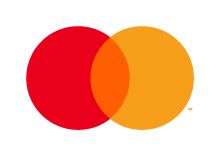Some of the most important things to make Kontolink work smoothly is the bank connection and the document source!
As an accountant/bookkeeper, it is possible to send messages to your clients from Kontohub, if there’s missing any documents or if the bank need to be reconnected.
How to send a message from Kontohub
- Open your Kontohub overview (Shift+h).
- Press the message icon on the right side of the client.
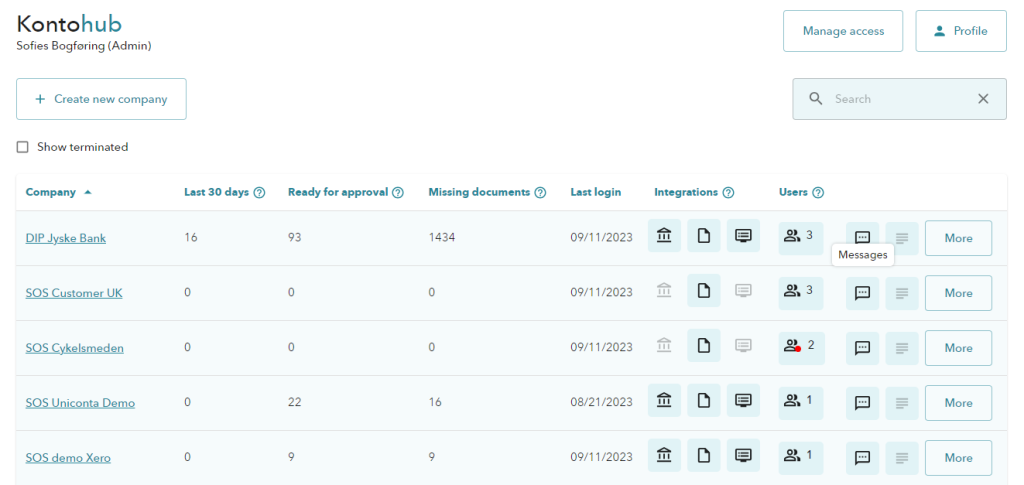
3. Once you’ve opened the message field, you will be able to see any previous messages, as well as send a new message.
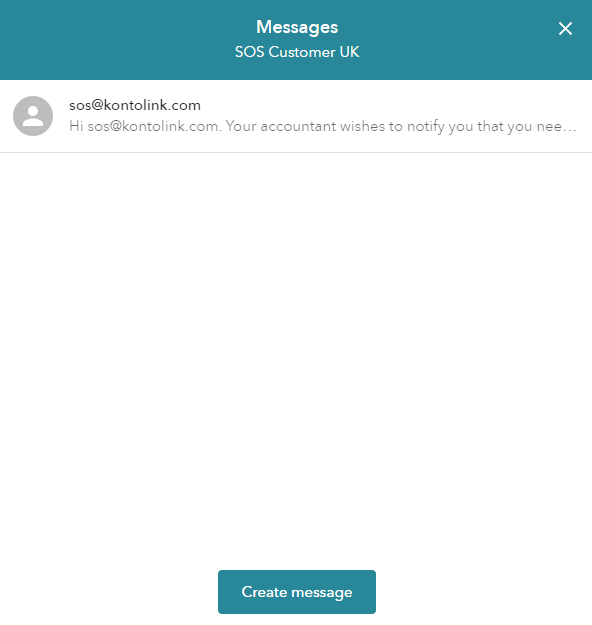
4. If you choose “Create message”, you will be given the opportunity to choose which message you want to send and who the recipient should be.
You also have to decide whether the reminder should be sent as a text, e-mail, Kontosnap or all three of them.
Kontosnap is only visible if the user has downloaded and logged in to Kontosnap.
NOTE: notifications must be turned on for the user.
It is possible to send 2 types/topics of messages:
- Message about missing documents, which will link the client to the missing document list.
- Message about refresh of the bank connection, which will link the client to the bank setup.
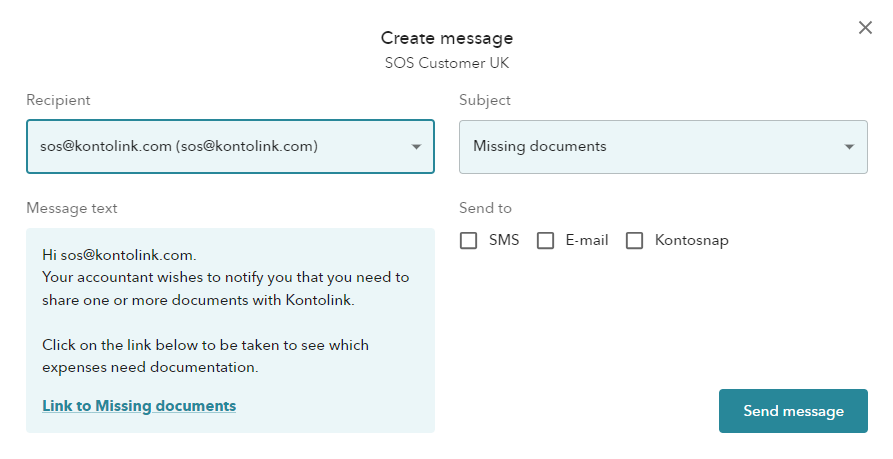
“Messages” is included in Kontohub
Do you also want to be able to send messages to your clients?
Call us on +45 7199 9770 or write to: hello@kontolink.com, and we will find the best solution for you.