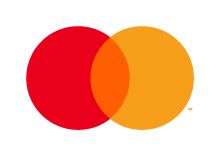Document sources in Kontolink refers to where your documents are placed. Kontolink automatically fetches documents based on the connected sources.
There are options for different document sources:
- Kontomail – Automatically created by Kontolink on signup.
- E-mail – Gmail, Microsoft mail or any other e-mail.
- IMAP – Select a folder from your email*.
- Dropbox – Digital storage for documents.
- Kontosnap – Mobileapp for physical documents and receipts.
Read on to discover which document sources you should use.
*IMAP folder requires to be a ‘root folder’ or a ‘main folder’.
Kontomail
Kontolink automatically creates a “Kontomail”, where you can forward you documents and online receipts to.
→
Kontomail makes sense for those who do not wish to give Kontolink access to your entire inbox.
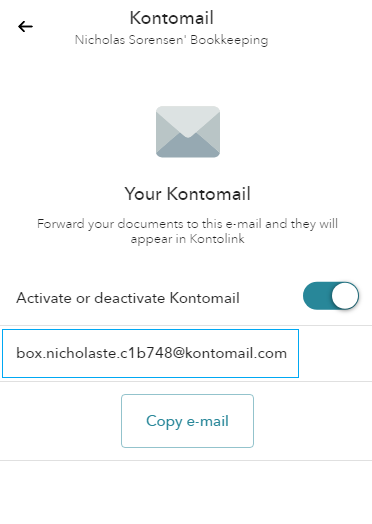
Gmail or Microsoft
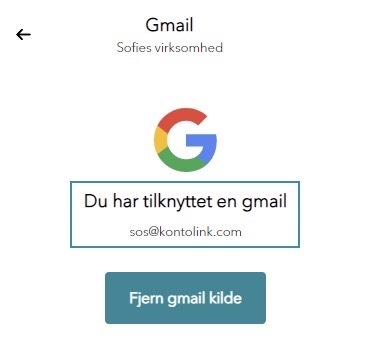

There are several advantages to linking a document e-mail to your Kontolink account:
- All documents and invoices are stored in one place.
- No documents are at risk of being overlooked among e-mails.
- Adds a professional touch to your business operations.
←
If you link a Gmail or Microsoft mail to Kontolink, everything in your inbox will be fetched automatically.
If Kontolink should only fetch documents from a specific folder, we recommend using IMAP (Read next section)
Read more in the article: Create an e-mail for your invoices and documents
Other e-mail (IMAP)
We recommend to make use of IMAP for the following scenarios:
→
- You have another e-mail provider than Gmail or Microsoft.
- You wish to link an extra Gmail or Microsoft e-mail to your Kontolink account.
- You only need Kontolink to fetch documents from a single folder in your inbox.
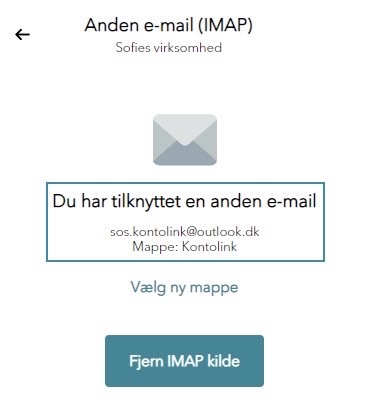
Dropbox

Are your documents stored online using Dropbox? You can easily connect Dropbox directly with Kontolink.
←
Kontosnap
Once you have downloaded “Kontosnap” from the App Store or Google Play, you can quickly snap pictures of your receipts and watch them appear directly in Kontolink.
→
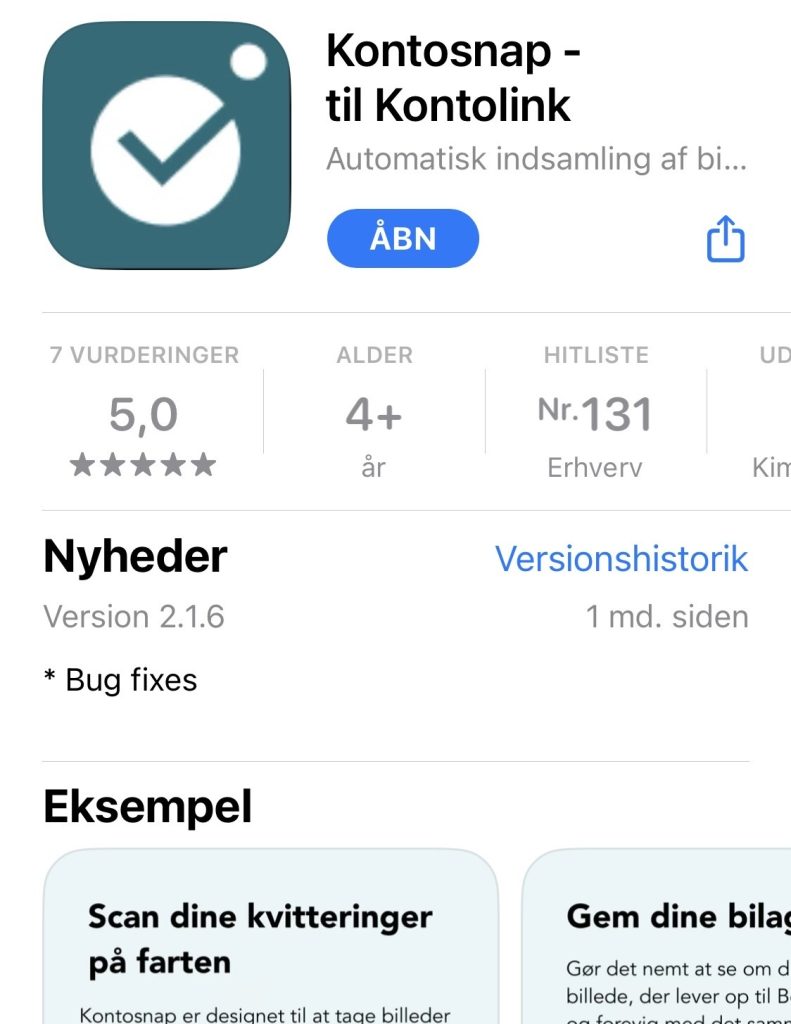
Need help?
At Kontolink we are always ready to help with any inquiry, no matter how big or small. Feel free to write or call us 😊
- hello@kontolink.com
- +45 7199 9770