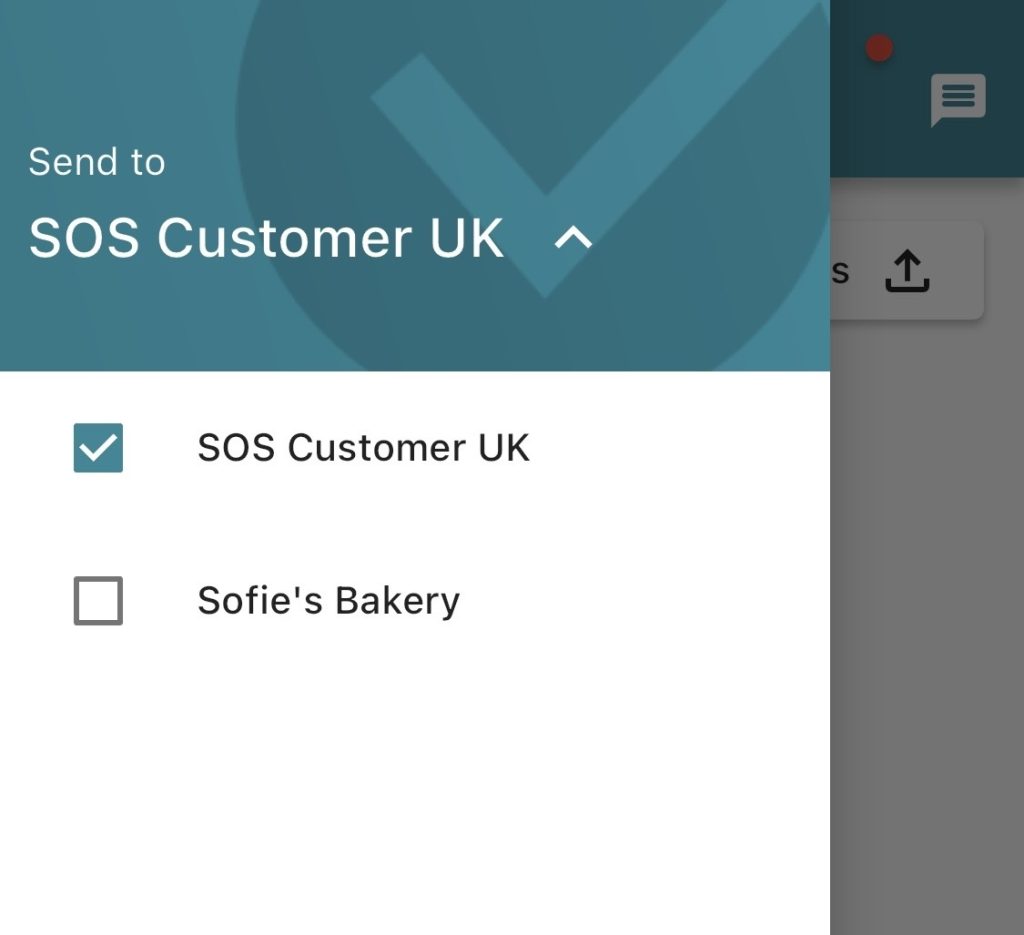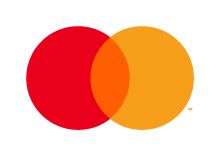Kontolink allows you to effortlessly have multiple companies or bank accounts linked.
No matter whether you want to add a new company or a new bank account, simply follow the guide provided here.
Here's how you do it
1. Start by logging in to your Kontolink account.
2. Access the menu in the top left corner (If you have access to Kontohub*, you can also perform this action from there)
3. Click on the arrow next to the name of your current company.
4. Select “Create new company”
→
*Kontohub is exclusively offered in bookkeeper packages.
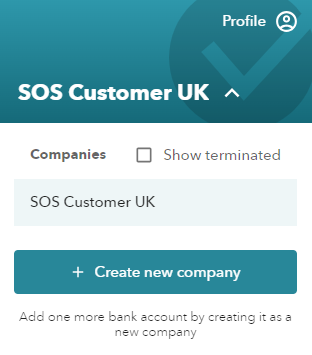
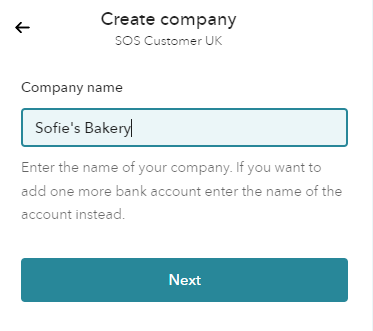
5. Enter the name for the account.
If you create an additional bank account, it may make sense to name it after your existing company name and add a descriptive tag such as “Mastercard” or “Operating account” to differentiate the two accounts.
←
Voilà! You have successfully created a new extra account in Kontolink.
Remember document sources & ERP system
The company has now been created.
Remember to connect it with the bank, document sources, and accounting system. (Just like you probably already did with your previous account)
Remember to invite users to both agreements if there are several people who require access.
Navigating between accounts
If you wish to navigate between accounts you’re currently working on, you can do so easily by doing the following:
- Open the menu at the top left.
- Press the arrow next to the name of the account you are on.
- Here you can switch between your created accounts by selecting the desired one, as shown in the picture here: →
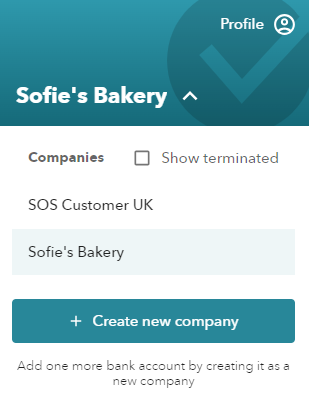
Kontosnap on multiple accounts
- In Kontosnap, both accounts will now be visible. You can find them by going to the menu in your Kontosnap app and clicking “Send to” at the top.
- It may be advantageous to select all agreements so your Kontosnaps will not be lost on any of your accounts. →